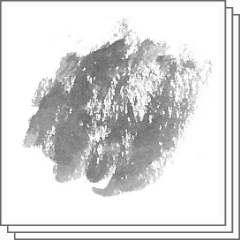These are my most used assets for CSP!
All of them are fully free or require CSP' semi-premium currency (Clippy, the one you can get by login bonus and by uploading materials)Coloring


Default CSP brush & my favorite for lineless, 99% of what I draw is done with this brush.
I'm not sure if that's the name it has in ENG, but I'm pretty sure it is.
I have set it so less presure = more blending, while pressing hard makes it opaque/not blend

Okay I will be honest, I haven't really used this one because I haven't found a way to make it look good LOL But I know it was potential so I will put it here for people more inteligent than me.

The ones I use when I want to draw with lineart, these are super fun to use!
To avoid the texture fading, if you want to make the colors darker/more intense, use a multiply layer instead of drawing above the colors again!


My favorite watercolor brush!
Looks realistic and are easy to use.
Less presure = Big size and watery colors/blend

I seem to have lost the link of the brushes I got, but I'm pretty sure they were these ones.
Some are for painting, others are better for textures.
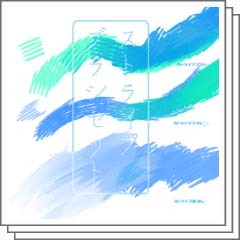
I don't remember which one, but I removed the paint in one of them (so all it does it blend colors) and it looks pretty nice, gives you a fur-like texture
Line art


My favorite lineart brush, when big it looks chalky, and when smaller it gives a nice texture.
This pack has TONS of great brushes. The one I use for lineart is "Free BōrupenP".


Default CSP brush, I like how it can look a bit like Flash' line tool. I find it easy to use.

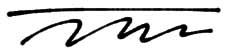
Another default brush, this one is for quick doodles.
Since it changes size depending on your speed, it encourages you to make quick decided strokes!
Textures

I use these A TON. Specially the "Heart Light" one.

LOTS of star/space themed brushes, all shiny!
Comes with circular/halo brushes as well for quick backgrounds.

Different hand-drawn doodles of stars.

Same as the star one but with flowers instead.

2 cute geometric brushes to fill random voids. Comes in hexagons and confetti variants.

Lines interumped by dots and another pen for retro stars.

Petal brush, I like to set these as Add Light to make shines.
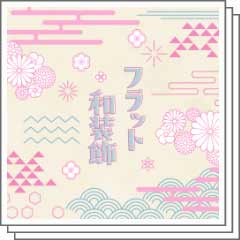
Pretty cute geometrical brushes. The author has a similar set as well but hand-drawn in case you don't want solid lines.
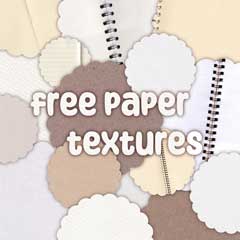
Paper textures scanned from actual paper pages, very soft.
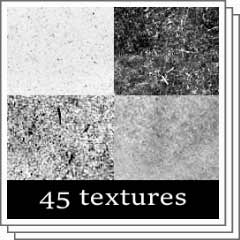
Pretty dark paper textures. I usually modify them with color curves or use overlay rather than multiply.

I don't use these much actually, but they are very nice!
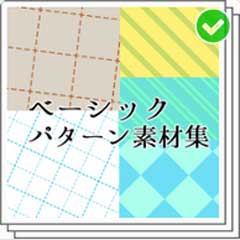
Simple geometric patterns, very good for quick backgrounds.

Similar to the previous one, but this one has more whismy instead of being just geometrical.
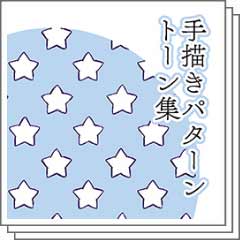
Hand-drawn backgrounds, from simple squares to cute hearts.
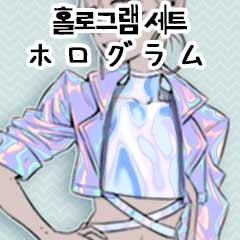
Super cool honestly, a few maps to give your drawings a holographic effect.

This is an auto action that also comes with lots of gradient maps.
They're the ones I use the most! (Both the gradient and set)
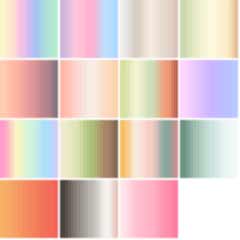
What the tin says. Sometimes a bit too pastel, but they can look great!
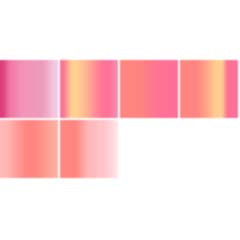
I use these often to give my 3D renders a pink color, but I usually modify the gradients a bit to give it more variety in contrast.

Same use as the previous one, tho these are a bit better when it comes to contrast.

Not much to say about these, but I like them.

These can go very well of very wrong, an adventure!
CSS-only tabs code from here!